

Custom Search
|
|

|
||
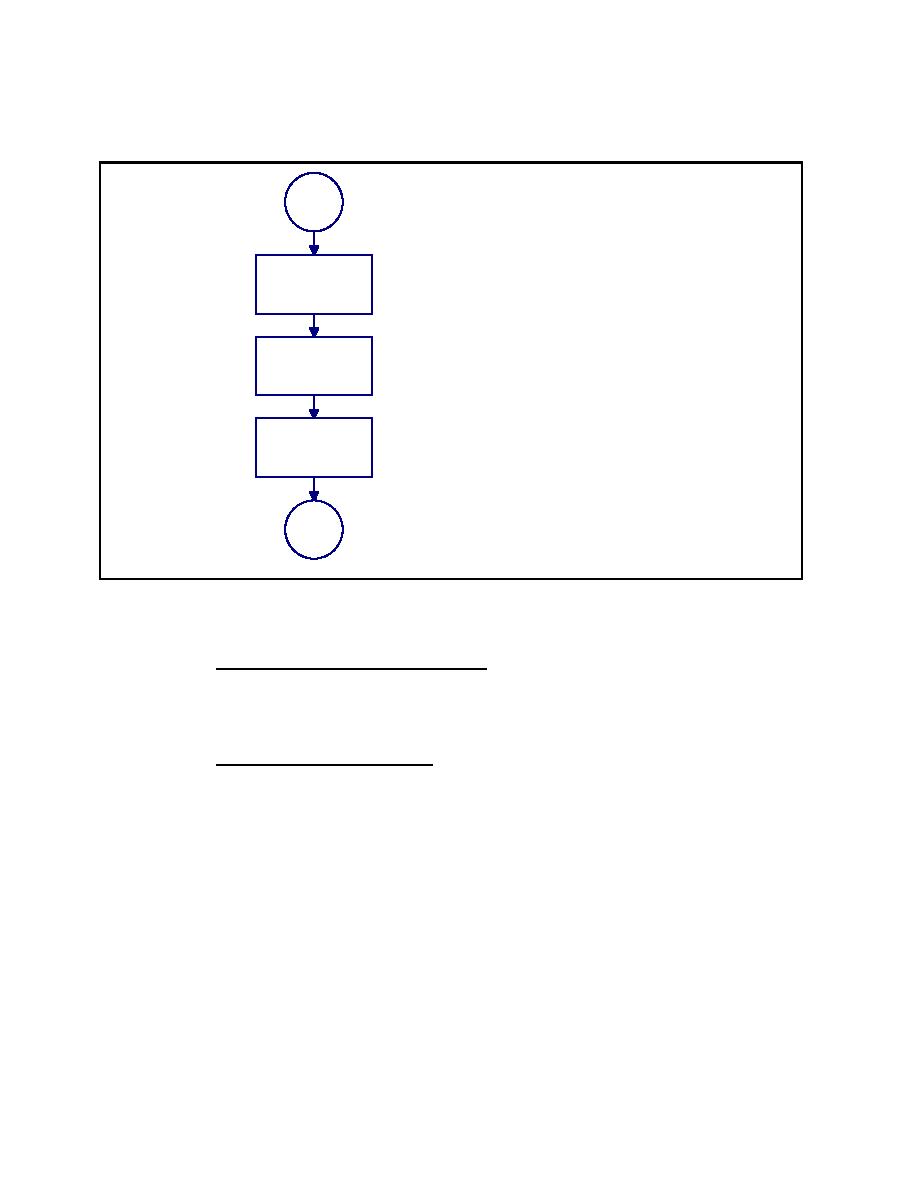 MIL-HDBK-1013/12
<1> Enter Critical Damping Percent.
Leave column (l) of the Safevue Data
Start
Entry worksheet (see Appendix B for
all worksheets) blank to accept the
Safevue default critical damping
percent. Refer to the Safevue User's
Manual to use a different critical
<1> Enter Critical
damping percent. Proceed to <2>.
Damping Percent
<2> Enter Number of Integration Time
Steps. Leave column (m) of the
Safevue Data Entry worksheet blank
to accept the Safevue default number
<2> Enter Number
of integration time steps. Refer to the
of Integration Time
Safevue User's Manual to use a
Steps
different number of integration time
steps. Proceed to <3>.
<3> Enter Probability of Failure of
<3> Enter
Glass. Leave column (n) of the
Probability of
Safevue Data Entry worksheet blank
Failure for Glass
to accept the Safevue default
probability of failure. Refer to the
Safevue User's Manual to use a
different probability of failure. If this is
Stop
an analysis for a selection application,
return to Figure C-15. Otherwise,
return to Figure C-2.
Figure C-5
Process Chart and Description: Algorithm Data Preparation Procedure
C.7
Safevue Startup Procedure. This procedure leads the
analyst through the process of starting the Safevue computer
program. A process chart and description of the procedure are
shown in Figure C-6.
C.7.1
Required Information. The following information is
required for the Safevue startup procedure:
a) Worksheets (see Appendix B):
1) Safevue Data Entry
124
|
 |
|
 |
||