

Custom Search
|
|

|
||
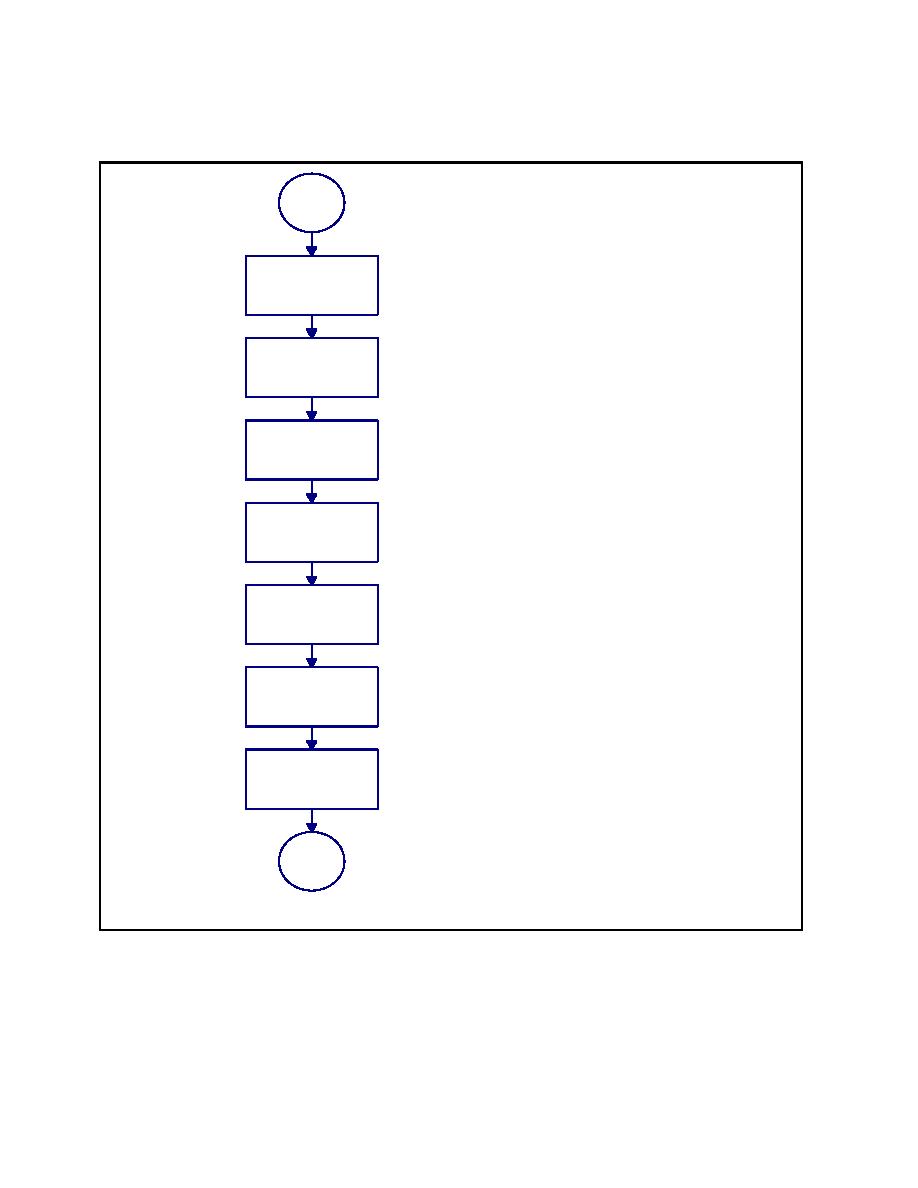 MIL-HDBK-1013/12
<1> Select Blast Load Model. From the
Blast Load Menu, select "DOE\TIC-
Start
11268 TNT Equivalencies" and press
the "Enter" key. Refer to the Safevue
User's Manual to use other blast load
models. Proceed to <2>.
<2> Enter Window Coordinates. Enter
<1> Select Blast
the horizontal offset, horizontal
Load Model
setback, and vertical elevation
coordinates of the window relative to
charge location from columns (e),
(f), and (g), respectively, of the
<2> Enter Window
Safevue Data Entry worksheet (see
Coordinates
Appendix B for all worksheets).
Press the "Enter" key. Proceed to
<3>.
<3> Enter Charge Shape. Type an "H"
<3> Enter Charge
or "S" from column (h) of the
Shape
Safevue Data Entry Worksheet and
press the "Enter" key. Proceed to
<4>.
<4> Select Explosive Type. Match the
explosive type in column (i) with a
<4> Select
type displayed on the screen. Enter
Explosive Type
the number associated with the
matching type on the screen (e.g.,
TNT is "23") and press the "Enter"
<5> Enter TNT
key. Proceed to <5>.
Equivalent Weight
<5> Enter TNT Equivalent Weight
Factor
Factor. For an "I" or "P" in column
(j) of the Safevue Data Entry
worksheet, type the letter and press
the "Enter" key. For a blank column
<6> Enter
(j), simply press the "Enter" key.
Explosives Weight
Proceed to <6>.
<6> Enter Explosives Weight. Enter
the charge weight in pounds from
column (k) of the Safevue Data Entry
<7> Skip Loading
worksheet and press the "Enter" key.
Function Display
Proceed to <7>.
<7> Skip Loading Function Display.
Press the "Enter" key to skip loading
function display. Press the `Y' and
"Enter" keys to view the loading
Stop
function. Refer to the Safevue
User's Manual to apply the loading
function display features. Return to
Figure C-7.
Figure C-10
Process Chart and Description: Explosives Data Entry Procedure
129
|
 |
|
 |
||