

Custom Search
|
|

|
||
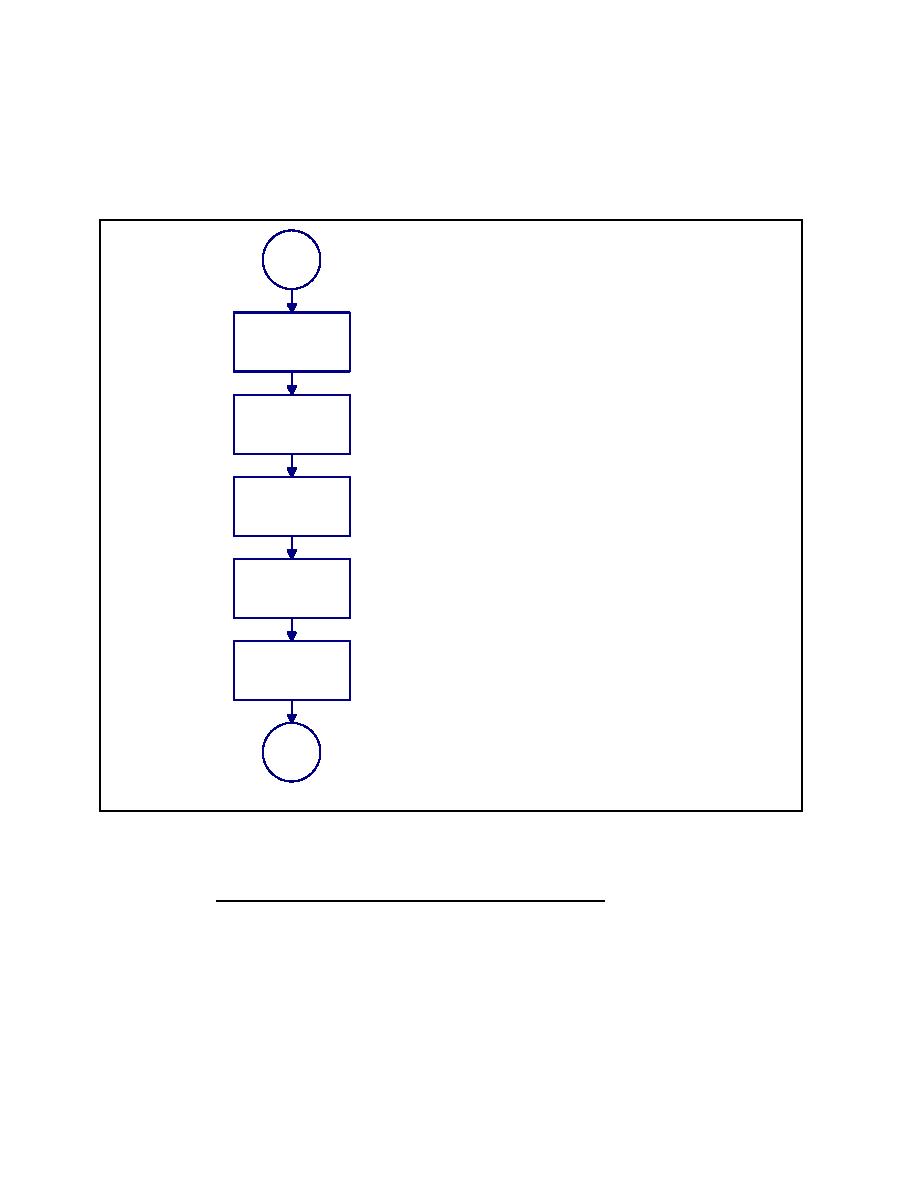 MIL-HDBK-1013/12
a) Worksheets (see Appendix B):
1) Safevue Date Entry (SDE)
<1> Enter Critical Damping Percent. If
column (l) of the Safevue Data Entry
Stop
worksheet (see Appendix B for all
worksheets) is not blank, enter the value
and press the "Enter" key. If column (l) is
blank, simply press the "Enter" key.
Proceed to <2>.
<1> Enter Critical
<2> Enter Number of Integration Time Steps.
Damping Percent
If column (m) of the Safevue Data Entry
worksheet is not blank, enter the value and
press the "Enter" key. If column (m) is
blank, simply press the "Enter" key.
<2> Enter Number
Proceed to <3>.
of Integration Time
<3> Enter Probability of Failure of Glass. If
Steps
column (n) of the Safevue Data Entry
worksheet is not blank, enter the value and
press the "Enter" key. If column (n) is
<3> Enter
blank, simply press the "Enter" key.
Probability of
Proceed to <4>.
Failure for Glass
<4> Choose Resistance Function. Use the
cursor keys to highlight Beason-Vallabhan
on the Choose Resistance Function
<4> Choose
Generator menu. Press the "Enter" key to
Resistance
select Beason-Vallabhan as the resistance
Function
function generator. Refer to the Safevue
User's Manual for descriptions of the
resistance function generators included with
Safevue. Proceed to <5>.
<5> Start
<5> Start Analysis. Safevue displays a table of
Analysis
segments from which the resistance
function is built. Refer to the Safevue
User's Manual for guidance on interpreting
the composite resistance function. Press
Stop
the `C' key to begin analysis. If this is an
analysis for a selection application, return
to Figure C-13. Otherwise, return to Figure
C-1.
Figure C-12
Process Chart and Description: Algorithm Data Entry Procedure
C.12
Safevue Selection Analysis Procedure. This procedure
helps to select a glazing system that will withstand blast
loading. It provides a set of structures that step an analyst
through the Safevue computer program from data entry through
results analysis. A process chart and description of the
procedure are shown in Figure C-13 and Figure C-14, respectively.
131
|
 |
|
 |
||