

Custom Search
|
|

|
||
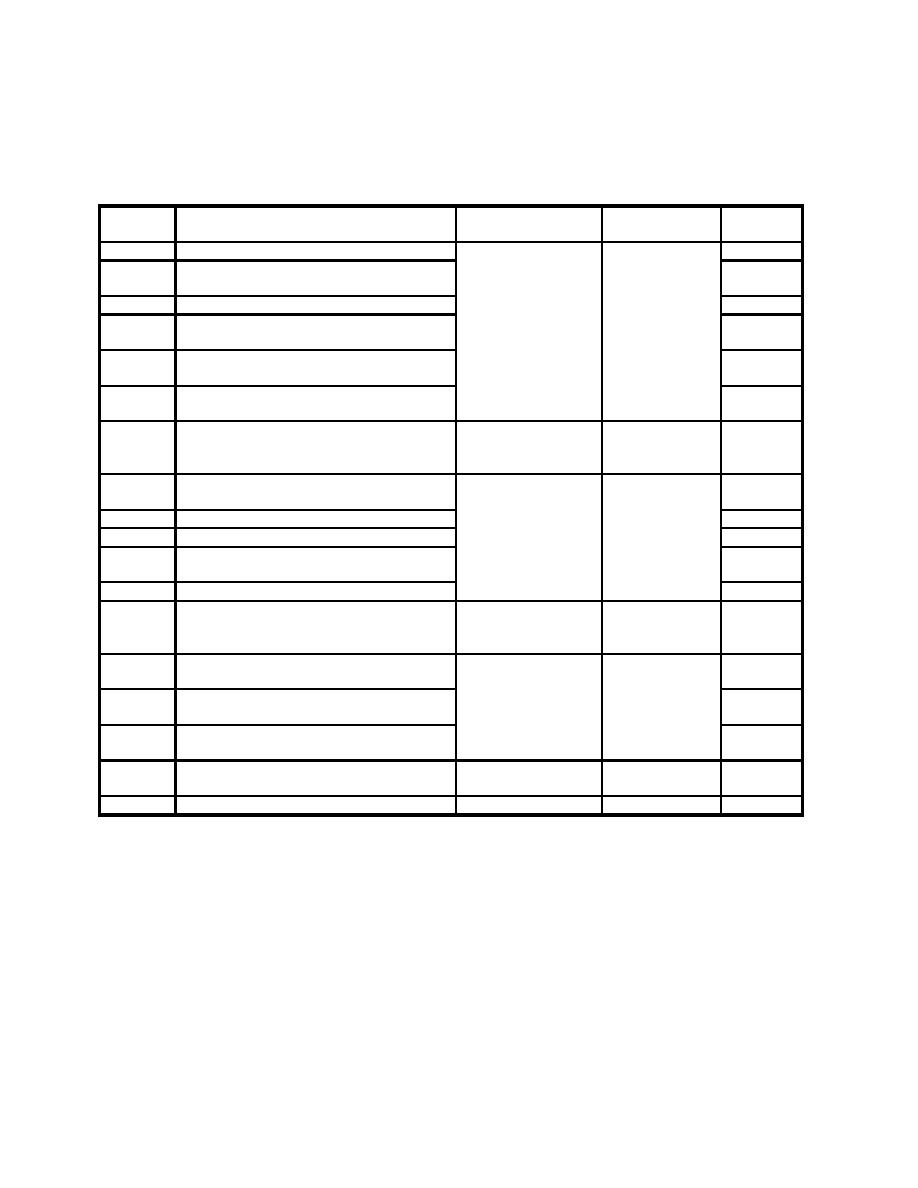 MIL-HDBK-1013/12
Table E-10
Actions for Example Number 4, Continued
Action
Action
Procedure
Figure Number
Structure
Number
Number
37
For plate:
Plate Data
Figure C-18
<1>
38
Enter type of glazing material. Enter
Preparation
<2>
"Annealed Glass."
39
Is material glass? Yes.
<3>
40
Enter layer thicknesses. Enter "1/8""
<4>
and "1/8"." See Figure E-18.
41
Enter total thickness of plate. Enter
<5>
"1/4"".
42
Enter total thickness of cross-section.
<6>
Enter "1/4"".
Figure C-15
<2>
43
Do Explosives Data Entry procedure
Data Preparation
for Selection
Analysis
44
Enter window coordinates. Enter "0,"
Explosives Data
Figure C-4
<1>
"60", "5".
Entry
45
Enter charge shape. Enter "H".
<2>
46
Enter explosive type. Enter "TNT".
<3>
47
Enter TNT equivalent weight factor.
<4>
Leave blank.
48
Enter explosives weight. Enter "2".
<5>
Figure C-15
<3>
49
Do Algorithm Data Preparation.
Data Preparation
for Selection
Analysis
50
Enter critical damping percent. Leave
Algorithm Data
Figure C-5
<1>
blank.
Preparation.
51
Enter number of integration time steps.
<2>
Leave blank.
52
Enter probability of failure of glass.
<3>
Leave blank.
53
Do Data Entry procedure
Safevue Selection
Figure C-13
<6>
Analysis
54
Do Glazing Data Entry procedure.
Date Entry
Figure C-7
<1>
259
|
 |
|
 |
||